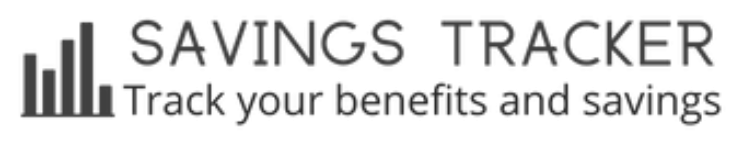
Navigating the Digital Process: A Step-by-Step Guide to Applying for SNAP Benefits Online
In today's digital age, applying for SNAP benefits (Supplemental Nutrition Assistance Program) online offers convenience and accessibility to those in need. This comprehensive guide will walk you through the step-by-step process of applying for SNAP benefits online, ensuring a smooth and hassle-free experience.
Step 1:
Eligibility Check Before beginning the application process, it's essential to determine if you qualify for SNAP benefits. Eligibility criteria typically include income level, household size, and citizenship status. Many states provide online screening tools that allow you to check your eligibility before proceeding with the application.
Step 2:
Gather Required Documents To complete the online application, you'll need certain documents on hand. These may include proof of identity, income verification (such as pay stubs or tax returns), proof of residency, and information about household expenses. Gathering these documents beforehand will streamline the application process.
Step 3:
Access the SNAP Application Portal Once you've confirmed your eligibility and gathered the necessary documents, it's time to access the SNAP application portal for your state. Visit the official website of your state's SNAP program or the USDA Food and Nutrition Service website to find the online application portal.
Step 4:
Create an Account In most cases, you'll need to create an account on the SNAP application portal to begin the application process. This typically involves providing basic personal information, such as your name, address, and contact details. Be sure to choose a secure password to protect your account information.
Step 5:
Complete the Application The online application will guide you through a series of questions about your household, income, expenses, and other relevant information. Take your time to accurately answer each question, as any discrepancies or incomplete information may delay the processing of your application.
Step 6:
Upload Required Documents During the application process, you'll have the opportunity to upload the required documents electronically. Follow the instructions provided to scan and upload each document securely. Make sure that all documents are clear and legible to avoid processing delays.
Step 7:
Review and Submit Before submitting your application, take a moment to review all the information you've provided. Double-check for accuracy and completeness, ensuring that you haven't missed any required fields or documents. Once you're satisfied with the information provided, submit your application electronically.
Step 8:
Await Confirmation and Follow-Up After submitting your application, you'll receive a confirmation message indicating that your application has been successfully submitted. Be sure to keep track of any confirmation numbers or reference codes provided. In the following weeks, you may be contacted for additional information or an interview to verify your eligibility.By following this step-by-step guide, you can navigate the digital process of applying for SNAP benefits online with confidence and ease. Accessing essential nutrition assistance has never been more convenient, thanks to the accessibility of online application portals.